

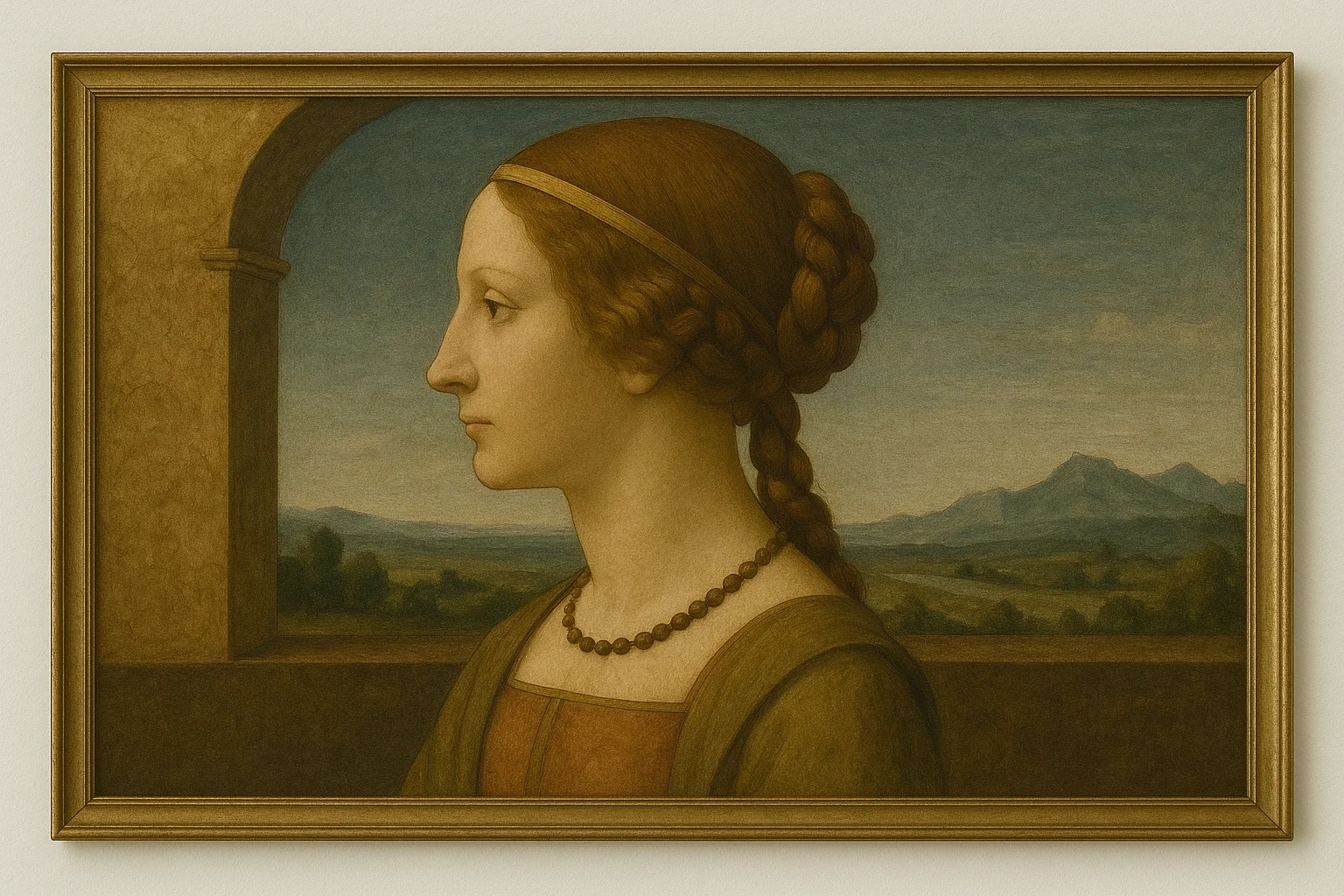


Embracing the Future: Night to Dawn Now Accepts Crypto Payments!
Exciting news! Night to Dawn now accepts crypto—BTC, ETH, Solana, XRP, DOGE, Cardano, and USDC/USDT—for all purchases, including gem-embellished canvases and stuffed dragons. Enjoy a 10% discount with every crypto transaction! New to crypto? Set up a Phantom Wallet: download from phantom.app, create a wallet with a secure password, fund it via an exchange, and pay via QR code on nighttodawn.com. Contact us at [insert email] with your item and wallet details to buy—our team will apply the discount and guide you. Embrace this secure, innovative way to own unique art!


The value of beautiful artwork
Discover how local art from Night to Dawn lifts your mind, spirit, and home value! Our gem-embellished canvases and handmade treasures bring joy and worth. Explore at nighttodawn.com!

How to Create a Realistic Hairbrush in Procreate: A Step-by-Step Guide
Want to render lifelike hair or fur in Procreate? Create a custom hairbrush! In this guide, learn to design a brush with tapered shapes, subtle grain, and dynamic settings to capture flowing strands or rugged wildlife fur. Perfect for your vibrant acrylic-style pieces, this brush will elevate your work, from wolf manes to human portraits.

What is Night to Dawn?
Welcome to Night to Dawn, where artist Mys Nyx transforms imagination into extraordinary creations. Based in New Horizon Mall and thriving online at nighttodawn.com, our small art gallery and shop offer a captivating fusion of visual artistry, cultural heritage, and modern style.

Getting Started with Solana
Welcome to the world of Solana, where speed, efficiency, and creativity converge! Whether you're an artist looking to mint your first NFT or a new user curious about the crypto ecosystem, here's your step-by-step guide to diving into Solana.
Step 1: Setting Up Your Solana Wallet
Why a Wallet? A digital wallet is your gateway to interact with blockchain networks like Solana. It stores your tokens, allows you to send and receive funds, and is crucial for engaging with decentralized applications (dApps).
Setting Up Phantom Wallet:
Download Phantom:
Visit the Phantom Wallet website on your desktop or mobile browser.
Click on "Download for Chrome" for a browser extension or find the app on your device’s app store.
Create Your Wallet:Once installed, launch Phantom. You'll be prompted to either create a new wallet or import an existing one.
Create New Wallet: Follow the on-screen instructions. You'll be given a 12-word secret recovery phrase. Write this down securely! This phrase is key to recovering your wallet if you lose access.
